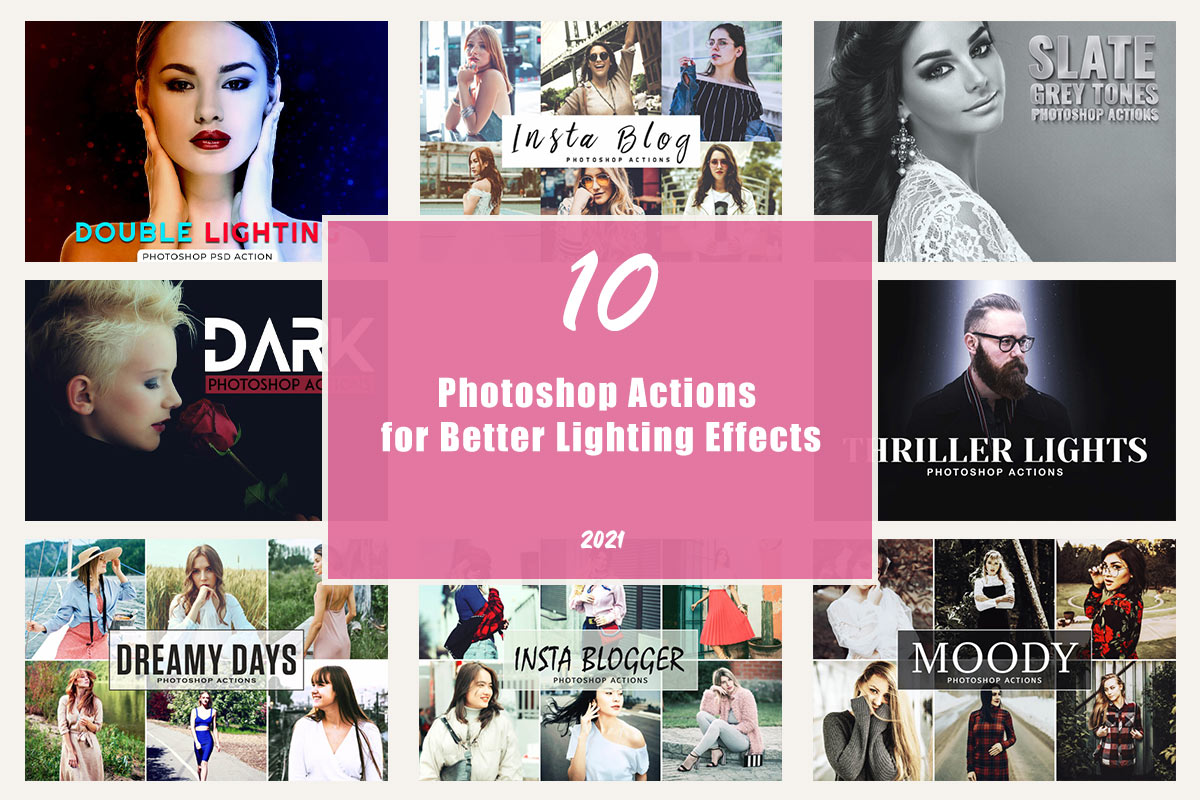
As a photo editor, lighting effects can be quite difficult to get perfectly right. Rarely will a photo you take look perfect right out of the camera, without any editing at all. You’ll usually need to do a lot of work to give it depth, and any sort of special effects can be a nightmare to set up.
That’s why you should be using Photoshop actions, an easy way to take the work out of perfecting the lighting and massively condense a long, often annoying process. Even the most finicky lighting effects can be replicated in moments.
Photoshop actions should be a part of every designer and photographer’s repertoire. The handy little tools can take hours of work out of your day, turning all those slight layer tweaks and filters into a single click.
So what are Photoshop actions? In many ways, they’re very similar to Lightroom presets. They condense several actions (such as applying a filter or changing the color balance) into a single action. Minutes or hours of careful tweaking can be optimized to only take a moment.
They’re also non-destructive unlike many built-in Photoshop filters. This means, if you decide down the line that you don’t like the changes you made, you can simply shut them off and revert to the original image.
Lightroom presets are generally more customizable and can be easily tweaked with sliders, while Photoshop actions are usually meant to be used as-is. So if you plan on doing intensive photo editing, picking up Lightroom would be a good idea.
But for simple steps and lighting effects, Photoshop actions can save a ton of time and work. This is perfect when you need to batch edit dozens or even hundreds of photos, or when you tend to use the same steps to replicate a filter every time you edit a photo.
While it’s possible to make these yourself, you can also purchase them from vendors like Creative Finest. It can take hours to perfect an action on your own, and buying these lets you quickly apply a filter and get back to work.
Once you’ve bought an action, installing it is as easy as opening Photoshop, going to Window > Actions to open the Actions toolbar, then opening the Actions menu and click Load Action to open it in Photoshop. From there you can always keep reusing this action as long as you keep the folder you stored it in.
There are plenty of Photoshop actions to peruse, all of them serving to speed up a wide variety of different tasks. They can make your images look like a painting or sketch, remove backgrounds and turn them transparent, or even turn your images 3D.

Intense, thrilling lighting is always the hardest to capture in photography. Rarely can you get it naturally in the very first shot, and rarer still is setting up the lighting in Photoshop or Lightroom an easy or quick task.
But with this Photoshop action, all you need to do is click a button to deepen and sharpen the lighting in your photo, bringing to life the subject of your photo. The end result will look just like a thriller movie poster and is sure to catch everyone’s eyes.
This is definitely an artistic action, most suitable if you’re looking to add sharp colored lighting to your photos.

The dark vintage look is one that’s definitely difficult to capture, but this Photoshop action brings it to life in one single click.
The newly added sepia or gray tones will look amazing with the way this action also adds depth to the lighting and makes the subjects look more stark. The end result is just stunning.
While this filter is well suited for portrait photography, it will also look great on your landscape photos too.
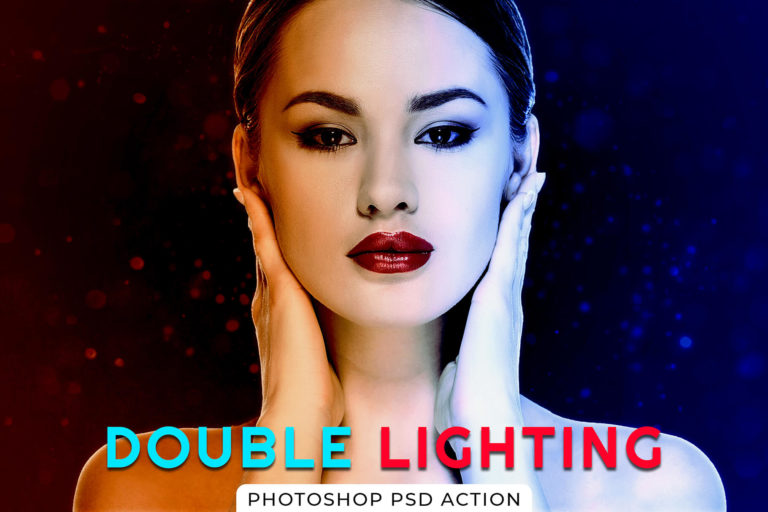
Double lighting is always an interesting effect that can draw eyes to your photo. With this Photoshop action, applying two-toned lighting is as easy as the click of a button. The result looks realistic without having to deal with the cost of setting up double lighting for a photo shoot.
The action also comes with quite a bit of customization. Every layer can be tweaked and perfected, with two-toned colored lighting looking particularly pretty. If you ever get stuck, an instruction manual is included to guide you along.
This one works best with portrait and still life photos of inanimate objects, so keep that in mind.
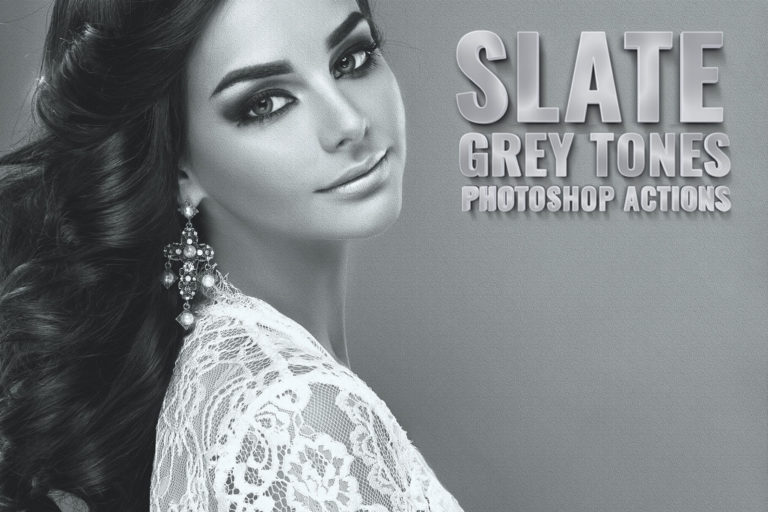
There’s far more to creating a visually stunning grayscale image than applying a simple filter. It might be easy to go into Photoshop and turn on the black and white adjustment, but the result will often look boring and blank.
The Slate Grey Tones action does far more, drawing the colors out of your image while also softening the lighting to produce a hazy, dreamlike effect. The result is far more unique and beautiful than any default adjustment could provide.

If you love Instagram filters, then Insta Blog is for you. This action package will make your photos look like a blogger with that subtle but distinctive shift in lighting.
The best part about this action is that it’s versatile and can work in just about any situation. But true to Instagram filters, the best results will come when used on selfies and portrait photos.

Dreamy Days Photoshop Actions is for Instagram influencers who use desktop for editing their photos. This action package will make your photos look like a blogger. These actions work in a non-destructive way to achieve a high quality look.

Insta Blogger Photoshop Actions will help you create professional tones by helping amateurs and professional photographers. You can achieve best results when used on selfies and portrait photos.

Moody Photoshop Actions is perfect for Weddings, Engagements and Elopements, Portrait, Fine Art Photography, Fashion, Lifestyle, Landscape, Street Photography, Outdoor and Indoor Photoshoots and pretty much all creative photography.

Sensation Matte Photoshop Actions will help you create aesthetic, faded, adventurous, warm, vibrant, high contrast and stylish tones in your photographs within few clicks. The toning and colors of these filters are usually quite natural and cool for a moody feel, but some filters also beautifully emphasis color and warmth. These actions work in a non-destructive way to achieve a high quality look. .

Warm & Airy Photoshop Actions Pack enhances your outdoor photos or give any other photo a warm, airy and golden glow. This action works best with nature and outdoors photography.